If I am not the first to relate this, please excuse my ignorance...
As I became increasingly frustrated with multiple Windows Explorer windows on my Windows XP Desktop, and having to drill down anew to my usual folders in each Windows session, I thought there must be a better way to manage Windows Explorer folders. I thought that if you can have tabbed web browsing, why not tabbed file browsing.
So I started playing with the new tabbed windows browsing functionality in the new MSN Toolbar for Internet Explorer, and discovered that you can setup Windows Explorer folder tabs in IE and save them:
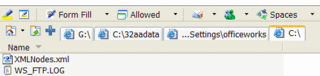
You proceed as follows:
- Click the New Tab button to create a new tab in IE
- In the IE Address Bar type/paste the root path of the folder, for example, g:\data, and hit Enter
- The new tab will go to the folder and display a Windows Explorer window
- Continue until you have added all your favorite folders as separate tabs
- Click the MSN Toolbar Home button and click the Set Current Pages as My Tabs button:
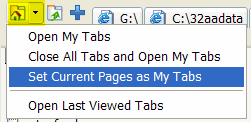
- In you next Windows session click Open My Tabs to load all your folder tabs... very neat :)
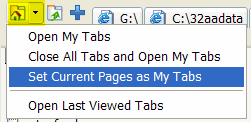
No comments:
Post a Comment